NOW AVAILABLE! Our Exclusive MobilizeWorx Notification Model!
If your app users find the notifications you’re sending distracting or irrelevant, you may be doing more harm than good.
Surveys show that over half of the respondents found push messages to be “an annoying distraction.” And 32% of respondents said they would stop using the app altogether if they received just 6 to 10 messages in one week.
However, the opposite is also true. Effective notifications can dramatically increase user satisfaction and retention: research has shown that users who opted in to push messages averaged 3x more app launches than those who opted out.
Relevance and frequency are key characteristics of an effective notification strategy that boosts app usage, not harms it. To avoid over notifying and ensure your users find the notifications they do receive meaningful, there are a number of factors to consider.
Notification topics
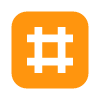 What are the possible topics that you might notify users about? Consider allowing users to opt-in for topics of interest, and filter out other messages. For example, in the Alberta Emergency Alerts and SaskAlert Apps, users can choose to receive both Critical (urgent and severe) and Informational (warning) events, or only Critical.
What are the possible topics that you might notify users about? Consider allowing users to opt-in for topics of interest, and filter out other messages. For example, in the Alberta Emergency Alerts and SaskAlert Apps, users can choose to receive both Critical (urgent and severe) and Informational (warning) events, or only Critical.
Location awareness
 If your notifications are relevant for certain locations, consider how users will experience them when near or far from those locations. For example, if an Alberta Emergency Alert or SaskAlert App user enables the app’s current location feature, only notifications near the device current geographic location are displayed. Consider how precise your locations need to be: anywhere from within a province/state, to within a venue or even a room.
If your notifications are relevant for certain locations, consider how users will experience them when near or far from those locations. For example, if an Alberta Emergency Alert or SaskAlert App user enables the app’s current location feature, only notifications near the device current geographic location are displayed. Consider how precise your locations need to be: anywhere from within a province/state, to within a venue or even a room.
Timing
 Some notifications are time sensitive, but others might be considered disruptive if sent at any hour. An emergency alert, for example, warrants notifying users immediately – life saving action may depend on it. User reviews of the latest artisanal toast shops? Possibly life saving for some, but maybe a daily digest would be more appropriate.
Some notifications are time sensitive, but others might be considered disruptive if sent at any hour. An emergency alert, for example, warrants notifying users immediately – life saving action may depend on it. User reviews of the latest artisanal toast shops? Possibly life saving for some, but maybe a daily digest would be more appropriate.
App settings
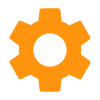 In-app settings can allow users to customize their experience for notifications that they receive. Providing options such as the tone heard when a notification arrives, or a do-not-disturb schedule allows users to take further control of how (and when) they experience your notifications.
In-app settings can allow users to customize their experience for notifications that they receive. Providing options such as the tone heard when a notification arrives, or a do-not-disturb schedule allows users to take further control of how (and when) they experience your notifications.
Account profile
 While app settings may apply to a device, user account profiles provide even further targeting options. For example, your notification messages could be tailored for loyalty program members, different age groups or other demographics. User account properties can also be leveraged to provide consistent experience for the same account used on different devices.
While app settings may apply to a device, user account profiles provide even further targeting options. For example, your notification messages could be tailored for loyalty program members, different age groups or other demographics. User account properties can also be leveraged to provide consistent experience for the same account used on different devices.
Notification content
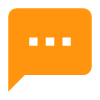 Given these variables for what, when, where and for who your notifications apply, what content will users be notified about, and what will be contained in the notification messages themselves? Try to keep a balance between enough information to be meaningful, but still quickly digestible when reading the alert message.
Given these variables for what, when, where and for who your notifications apply, what content will users be notified about, and what will be contained in the notification messages themselves? Try to keep a balance between enough information to be meaningful, but still quickly digestible when reading the alert message.
Notification actions
 What actions should users be provided with in response to a notification? Tapping a notification opens your app by default, but consider taking the user “deep” into related content – for example, in the Alberta Emergency Alerts and SaskAlert apps, tapping a notification presents details for the relevant alert. Other actions could include playing audio, replying to a message directly from the notification UI, or custom actions for a company system.
What actions should users be provided with in response to a notification? Tapping a notification opens your app by default, but consider taking the user “deep” into related content – for example, in the Alberta Emergency Alerts and SaskAlert apps, tapping a notification presents details for the relevant alert. Other actions could include playing audio, replying to a message directly from the notification UI, or custom actions for a company system.
To facilitate exploring these factors that influence notification user experience, we created the Notification Model canvas, part of our exclusive MobilizeWorx product delivery framework that we use when developing mobile apps for customers.
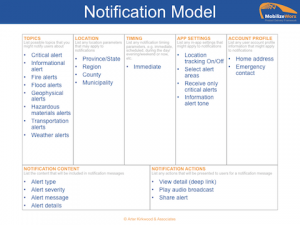
Download a blank MobilizeWorx Notification Model canvas template and start boosting usage of your apps today through enjoyable experiences with notifications.
