10 Must-Have Measures For Push Notifications
Research proves push notifications have a dramatic effect on an app’s ability to engage users. Ensuring the success of an ongoing notification strategy requires insight into the reliability and usefulness of your push notification solution.
Push notification solutions can vary in technical implementation, but the process typically involves these steps:
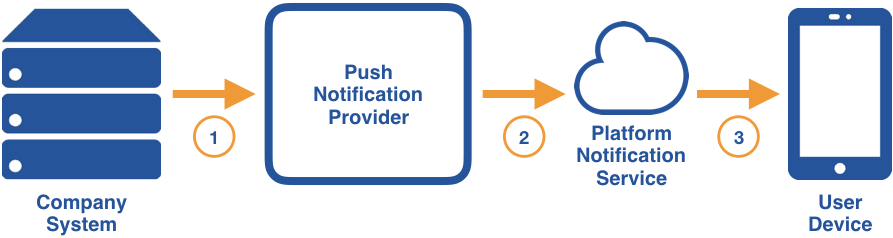
- Some event within a company system triggers the process, and calls a Push Notification Provider, a service that manages the message sending process.
- The Push Notification Provider communicates with platform-specific notification services, typically Apple Push Notification Service (APNs) for iOS and Firebase Cloud Messaging (FCM) for Android.
- The platform-specific notification services receive the messages, and dispatch the notifications to end user devices.
Taking measurements across the entire push notification sending process allows you to understand the effect that your notifications have on your target audience, and supports the technical operation of your solution. Here we highlight the 10 key measures every push notification provider should consider.
1. Notifications Sent
This very basic metric is nonetheless important. Understanding how many notifications are sent from the Push Notification Provider to the platform notification services (step 2 in the diagram above) over a given period of time provides context to other measures.
2. Notifications Received
The overall number of notifications received (step 3 in the diagram above) is a key indicator of the reliability of your push notification solution. This also provides a measure of user retention – the most common reason for notifications not to be delivered is that the receiving app has been uninstalled. This should not be confused with notifications opened, however – just because a notification arrives on the user device, the user may simply dismiss it.
3. Notification Open
Are users responding to notifications arriving on their devices? If you’re sending relevant and timely notifications, the number of users opening your app from notifications ought to be high. If the rate of notifications received is high, but users aren’t opening the app from those notifications, you may want to consider what you’re sending notifications about, and to whom.
4. Notification Custom Actions
Both iOS and Android allow you to provide users with custom interactions with notifications. Tracking the usage of these custom interactions helps you to understand how users prefer to interact with your notifications, what custom actions they find useful, and which actions could potentially be improved upon.
5. Topic Subscriptions
In a survey by Localytics, the top answers users gave when asked what they wanted from push messages all had one common theme: personalization. Notifications sent to topic subscribers provides personalized content, and understanding how topics are trending among your audience helps to understand what content different user segments will find engaging.
6. Notification Preferences
User preferences can be used to further personalize notifications, leveraging these preferences to tailor and target push notifications to have the greatest impact. Tracking users’ notification preferences provides the insight needed to personalize your users’ notification experience.
7. Notification Message Send Rate
Being able to reliably and efficiently reach your target audience is key to a successful push notification solution. The rate at which you’re able to send notifications – for example, notifications sent per second – is a basic indicator for the health and performance your Push Notification Provider, a service service.
8. Notification Message Delivery Time
Understanding the end-to-end delivery time for your notifications provides further insight into the operational health of your push notification solution. Timely delivery is an important factor for the effectiveness of notifications, especially in time-sensitive scenarios, such as public safety alerts.
9. Notification Send Latency
Further to the overall notification delivery time, monitoring the latency between when notifications are initiated and when sending begins (step 1 in the diagram above) is key to ensuring that bottlenecks in the sending system are not contributing to delivery delays.
10. Notification Send Failure Rate
While it may not be possible to eliminate 100% of errors in any system, the overall failure rate for push notification sending should be monitored to identify any increase beyond a small percentage, so appropriate action can be taken to troubleshoot and resolve issues as quickly as possible.
To help track and communicate these key notification metrics, we’ve developed an exclusive MobileWorx Notification Analytics Dashboard report, shown below.
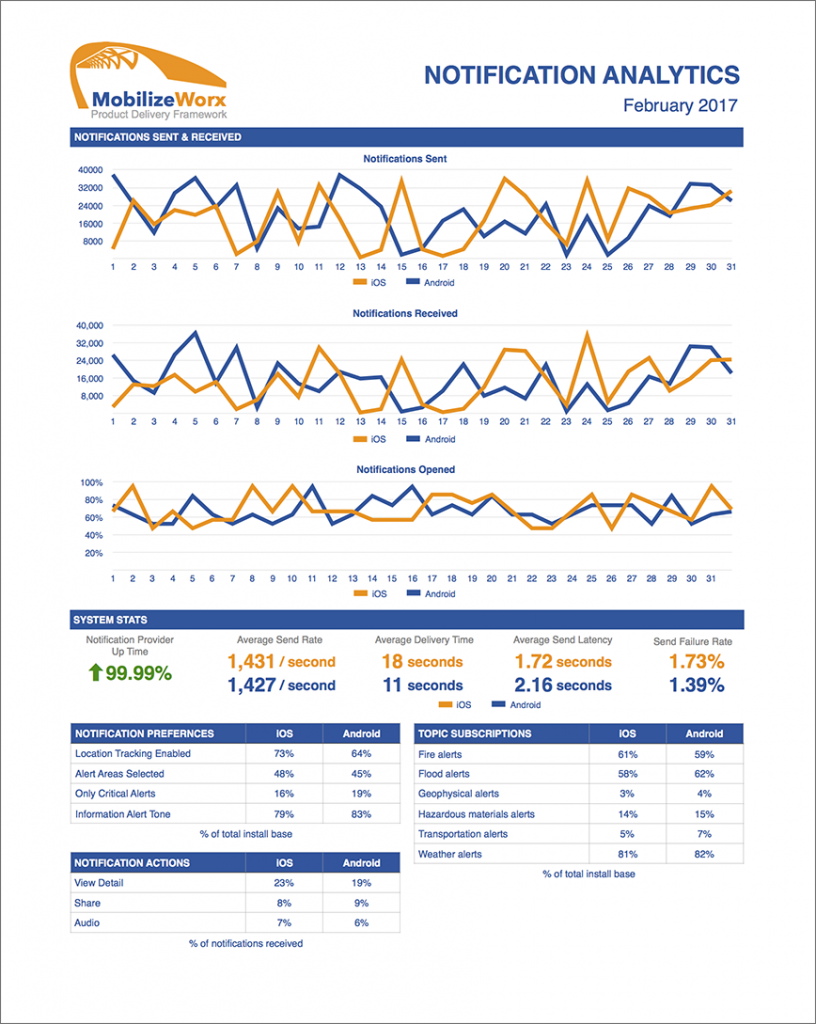
Download a our MobileWorx Notification Analytics Dashboard worksheet for a handy template to track and report these key measures for an efficient and effective push notification provider service.
