Step-by-Step Guide to Setup iOS Push Notifications with Amazon SNS
Recent research shows that while there are differences in user behaviour in response to notifications between iOS and Android platforms, user engagement can be dramatically increased on both platforms with the effective use of notifications. Your push notification solution needs to be cross platform.
Amazon Simple Notification Service (Amazon SNS) is a fast, flexible notification service that lets you send notifications to Apple, Google, Fire OS, and Windows devices, as well as to Android devices in China with Baidu Cloud Push. With SNS you can send individual or fan-out messages to large numbers of recipients.
The following diagram illustrates how Amazon SNS is used to send a push notification message to a mobile app.
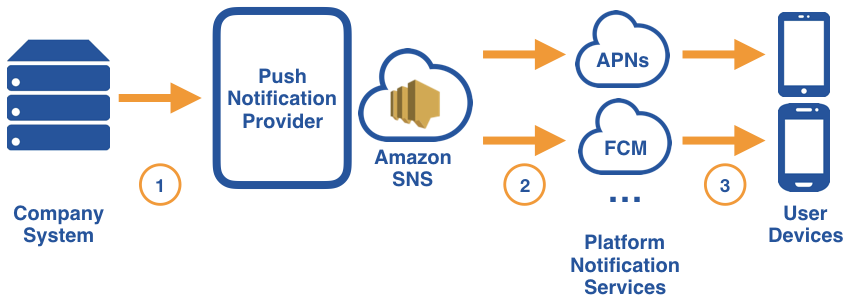
- An event in a company system triggers a call to a Push Notification Provider, a service that manages notification message sending, and communicates with platform-specific notification services via Amazon SNS
- Amazon SNS uses your organization’s push notification service credentials to communicate with one or more platform-specific push services, including Apple Push Notification Service (APNs) for iOS, Firebase Cloud Messaging (FCM) for Android, and others.
- The platform-specific push services dispatch notification messages to end user devices
Using Amazon SNS in your push notification solution has a number of advantages, including:
- the ability to target multiple multiple notification platforms with one, consistent API
- message delivery analytics (the importance of which we discussed in our post 10 Must-Have Measures For Push Notifications)
- flexible scalability from underlying Amazon Web Services (AWS) infrastructure
Using Amazon SNS does require some setup to allow communication with platform-specific notification services. To use Amazon SNS with APNs for iOS device, you need the following:
- a set of credentials for connecting to APNS. We covered how to create and export a certificate for this purpose in our post Setup APNs for Your iOS App in 4 Easy Steps
- a device token for the mobile app and device you wish to send to. We demonstrated how to do this in our post Initialize Your iOS Apps for Push Notifications in 5-Steps, and provided a sample Xcode project to build a notification-enabled iOS App
- Amazon SNS configured to send push notification messages to the mobile device endpoint. We’ve provided a detailed guide for this below.
Download our guide for step-by-step instructions and screenshots on setting up Amazon SNS with APNs and you’ll be ready to boost user engagement with notifications in your iOS app.
